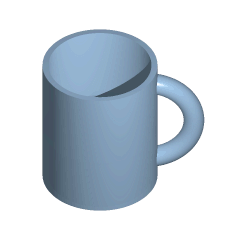קובץ:Mug and Torus morph.gif
Mug_and_Torus_morph.gif (240 × 240 פיקסלים, גודל הקובץ: 497 ק"ב, סוג MIME: image/gif, בלולאה, 58 תמונות, 12 שניות)
היסטוריית הקובץ
ניתן ללחוץ על תאריך/שעה כדי לראות את הקובץ כפי שנראה באותו זמן.
| תאריך/שעה | תמונה ממוזערת | ממדים | משתמש | הערה | |
|---|---|---|---|---|---|
| נוכחית | 03:56, 2 במרץ 2007 | 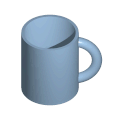 | 240 × 240 (497 ק"ב) | LucasVB | back to old cropping - looks a lot better |
| 03:49, 2 במרץ 2007 |  | 240 × 189 (477 ק"ב) | LucasVB | more saturation of colors | |
| 11:30, 20 בינואר 2007 | 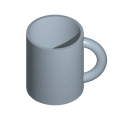 | 240 × 240 (465 ק"ב) | LucasVB | Removed dithering since it was causing excessive grainy-ness in thumbnails. Image now has color bands, but at least thumbnails won't look bad. | |
| 08:49, 12 בינואר 2007 | 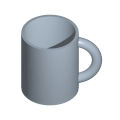 | 240 × 240 (497 ק"ב) | LucasVB | Better version -- bright color+softer shadows+color=blue instead of an ugly yellowish-brown --- non-linear interpolation (looks a lot smoother) --- cropped to relevant area -- all in all, looks better and the file is a hundred kilobytes smaller :) | |
| 09:02, 2 באוקטובר 2006 |  | 240 × 320 (554 ק"ב) | LucasVB | A coffee w:mug morphing into a w:torus. |
שימוש בקובץ
הדפים הבאים משתמשים בקובץ הזה:
שימוש גלובלי בקובץ
אתרי הוויקי השונים הבאים משתמשים בקובץ זה:
- שימוש באתר af.wikipedia.org
- שימוש באתר ar.wikipedia.org
- שימוש באתר ast.wikipedia.org
- שימוש באתר ba.wikipedia.org
- שימוש באתר be.wikipedia.org
- שימוש באתר bg.wikipedia.org
- שימוש באתר bn.wikipedia.org
- שימוש באתר bo.wikipedia.org
- שימוש באתר ca.wikipedia.org
- שימוש באתר cbk-zam.wikipedia.org
- שימוש באתר co.wikipedia.org
- שימוש באתר cs.wikipedia.org
- שימוש באתר cv.wikipedia.org
- שימוש באתר cy.wikipedia.org
- שימוש באתר da.wikipedia.org
- שימוש באתר de.wikipedia.org
- שימוש באתר de.wikibooks.org
- שימוש באתר el.wikipedia.org
- שימוש באתר el.wiktionary.org
- שימוש באתר en.wikipedia.org